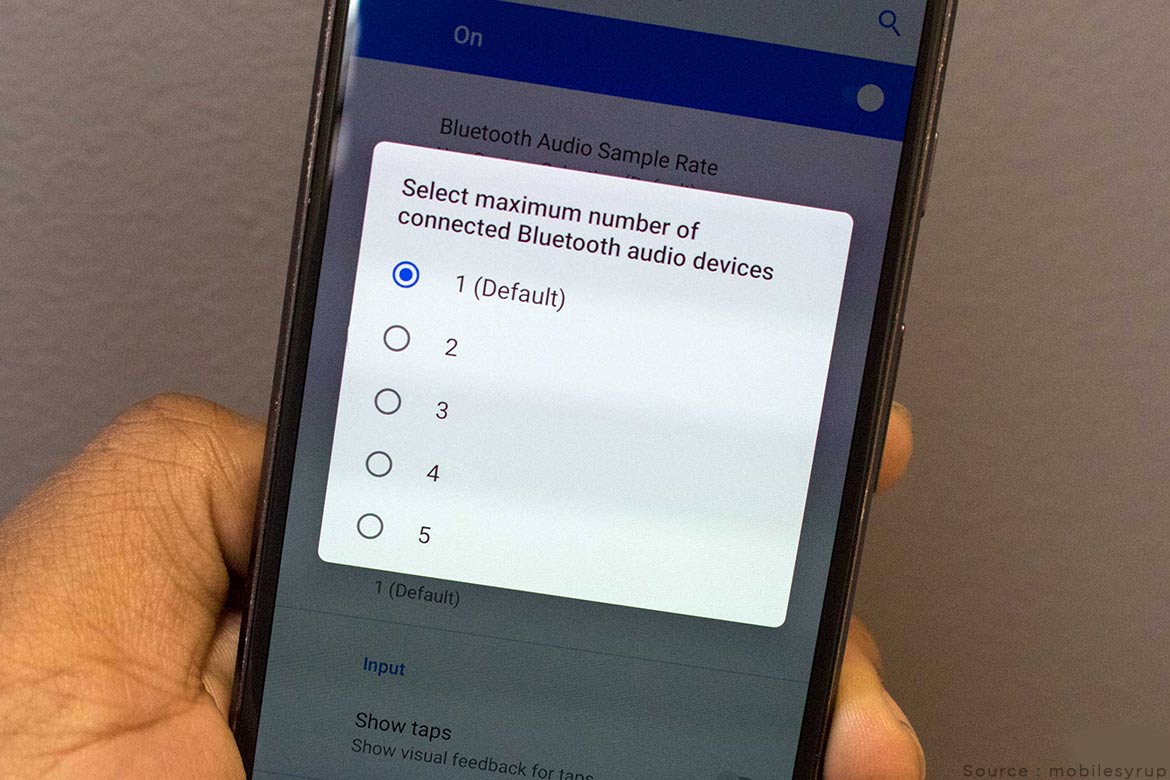Are you trying to connect multiple Bluetooth devices to a single Bluetooth device but unable to do so and still trying hard to make it work then, no worries as we will tell you how to easily connect different Bluetooth devices with one device having Bluetooth compatibility.
Till now you must have used the Wi-Fi router to connect to the internet but now there is an advanced gadget which is based on the Bluetooth technology and it will not be wrong to call it a Bluetooth router as with this type of Bluetooth hub you can connect multiple devices having Bluetooth connectivity without any hassle.
Now, if you are thinking about why to buy a Bluetooth hub and what is the need of getting it? Well if you are using a device like TV, Light, thermostat, fan, etc. then it would be better to connect them with a Bluetooth hub to make it more convenient for you. These smart devices can also be operated with Wi-Fi but in case you do not have internet connectivity or do not want to use the bandwidth for simple commands then why not connect these devices with some other connectivity.
So, to connect multiple wireless devices a central hub is required which was used to be e Wi-Fi hub but now, with technology up-gradation Bluetooth Hub has changed the whole scenario.
Also Read: Latest Mini Bluetooth, Portronics Harmonics Talky II available at INR 1499
A single Bluetooth Hub can connect multiple Bluetooth devices

We all know about Bluetooth as we use it on a daily basis especially in our mobile phones and also aware that it is a good medium to connect two devices and share data or give commands to perform some operation in the device. It has two problems that are range constraint due to which you can use it for up to a few meters only and the second one is that you have to manually pair single devices separately.
However, these two major drawbacks have been solved by the Bluetooth Hub which can connect multiple Bluetooth devices to it and gives you the effortless usage of these devices.
A Bluetooth Hub is a simple device that has Ethernet ports to connect with the Internet and comes with a power adapter and LED indicators to show the connected devices and data speed.
There are lots of Bluetooth Hubs available in the market with different brands that could help you to effortlessly connect multiple Bluetooth devices quickly but they all work the same and you can even do their setup by using your smartphone which could be an Android or iPhone by using the apps provided by the brand.
If your smartphone has similar features of Bluetooth router then there will be no problem, you can connect up to 22 different devices at the same time such as Bluetooth Speaker, smart TV, smart light, smart doorbell, etc.
In case your device does not have Bluetooth connection then, also you can connect it with the Bluetooth Hub. Yes, it is very much possible and quite easy. All you require is a portable Bluetooth receiver that usually comes with a USB port and a cable to connect with the device and it will turn your non-Bluetooth device into Bluetooth compatible device like if you have a speaker which does not support Bluetooth connectivity then, simply buy any Bluetooth transmitter that is easily available offline and online and connect it to the speaker with cord and pair it with the Bluetooth hub or your smartphone. The same can be done for other devices.
Also Read: The Top 5 Best Bluetooth Headphones of 2020
With a Bluetooth hub you can connect up to 4 Bluetooth speakers at the same time place them anywhere in the range of up to 100 meters because usually, the normal range of any Bluetooth device is 30 meters but when you use a Bluetooth transmitter or hub your coverage area increases up to 100 meters.